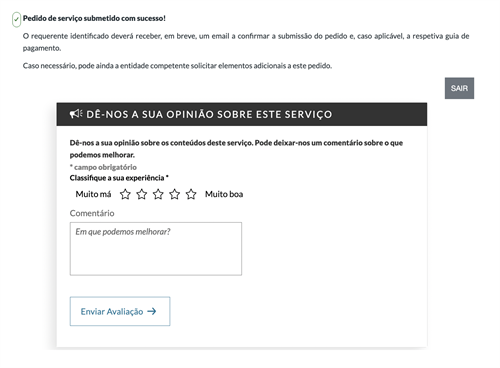Registration of AL Insurance
![]()
New obligation to submit Civil Liability insurance
What you need to know to keep your Local Accommodation in legal compliance
Civil liability insurance for local accommodation (AL) has been mandatory since 2018. However, the obligation to present the registration of this insurance as proof of the AL's activity was established by Decree-Law No. 76/2024, of October 23. Although this requirement has been in effect since October 2024, the platform for submitting the insurance was only recently made available.
Why is this important?
With the number of registered local accommodations increasing, authorities are tightening controls over active properties, ensuring they comply with legal and safety obligations. By requiring proof of Civil Liability Insurance, the government intends to:
- Ensure that all properties in the AL business are properly insured against potential risks
- To identify AL licences that are no longer operational or are inactive
ATTENTION: Failure to submit the required insurance documentation may result in the cancellation of your AL registration.
Required documents and information
To submit the insurance on the platform, you will need:
- Chave Móvel Digital - for authentication on the platform. If you do not have one, which most probably you don't, the only way to get one, if you are living outside of Portugal, is to go to the nearest Portuguese Consulate and request one. To do this you will need to have your passport with you, your Portuguese tax number (not mandatory, although recommended) and your phone, to where they will send you codes, in order to activate the Chave Móvel Digital (Digital Mobile Key).
- If getting a Chave Móvel Digital is not an option for you, the only other option is to get a lawyer or solicitor with power of attorney to do the submission of the AL Insurance for you.
- AL licence number - RNAL (in the format XXXX/AL)
- A valid insurance policy containing the
following information:
- Name of insurance company
- Insurance policy number
- Policy expiration dates, including start date and end date
Make sure all details are correct and up to date, as incomplete or incorrect information may cause delays or complications.
How to avoid the cancellation of your AL licence
To avoid penalties or cancellation:
- Make sure the insurance you have is the right insurance, specifically designed for Local Accommodation units.
- Gather the required data and documents listed above and submit the insurance on the platform as soon as possible.
- Keep your insurance active and up to date - remember to renew your policy before it expires and update the platform with the new details whenever necessary (for example, if you submit your insurance today and the policy is renewed in two months, you will need to make a new submission at that time with the updated information)..
- ATTENTION, if you have multiple ALs, you must have a separate insurance policy for each one and, consequently, submit each policy individually on the platform. -
To help you, we've created a step-by-step guide on how to submit your insurance on the platform in just a few minutes.
![]()
Step-by-step Guide
Check out our tutorial below on how to submit your Civil Liability Insurance on the platform.
1. Access the website
Go to:
https://www.gov.pt/servicos/enviar-comprovativo-de-seguro-do-alojamento-local
Scroll down a bit and select the category "Entregar comprovativo de seguro do Alojamento Local"
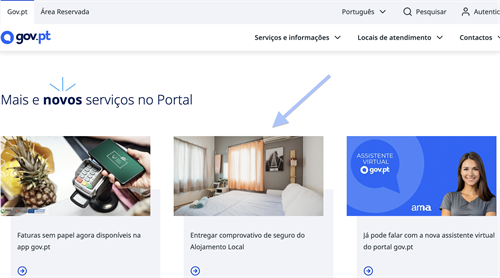
2. Start the process - Click on the button "Entregar comprovativo".

3. Authenticate on the portal using the Digital Mobile Key (Chave Móvel Digital) - first option. Please see above how to get a Chave Móvel Digital, if you do not have one already.
In the drop down list, select "Cidadão Estrangeiro"

4. Select "Telemóvel", and click on "Continuar"
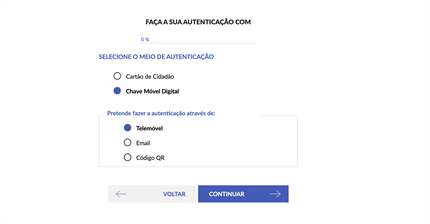
5. Scroll down and click on "Autorizar"
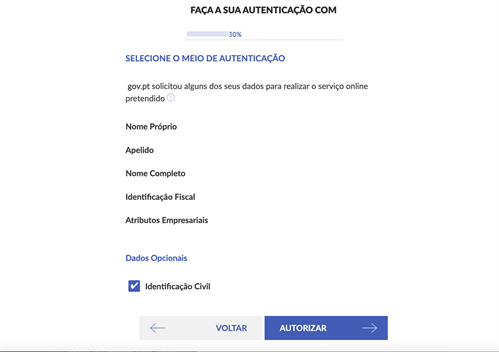
6. Change the flag to your country and fill in with your phone number. In the next box put in your Chave Móvel Digital and then click "Autenticar".
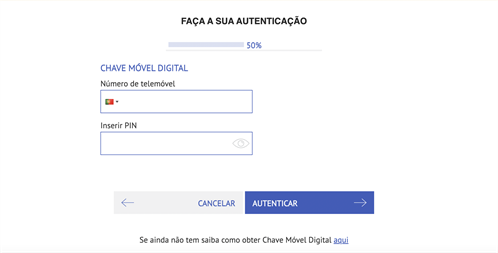
7. In the next couple of minutes, you should receive a security code on your phone by text message. Insert that code in the box.
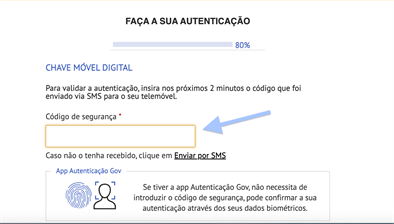
8. Fill in the box with your licence number, followed by "/AL" and click on " Continuar".
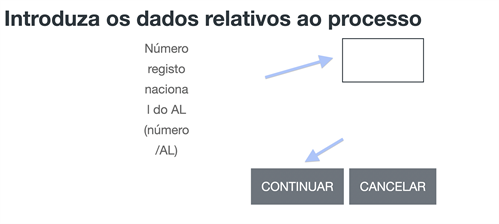
9. Confirm if it matches your AL property information and click "Confirmar".
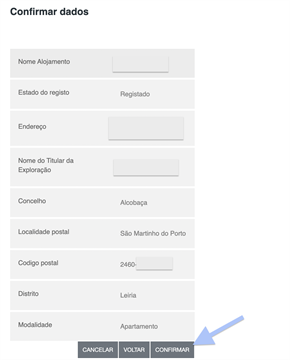
10. Fill in your details:
- In the second field, select "Próprio"
- In the third field fill in your Portuguese tax number (NIF)
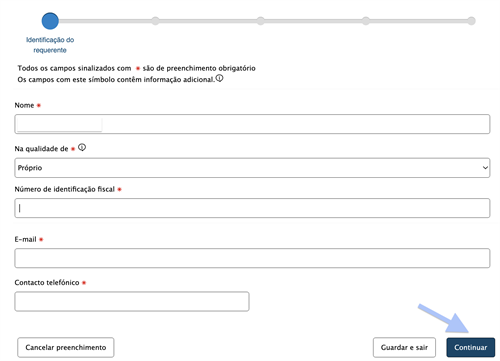
11. Check again if the information matches your AL.
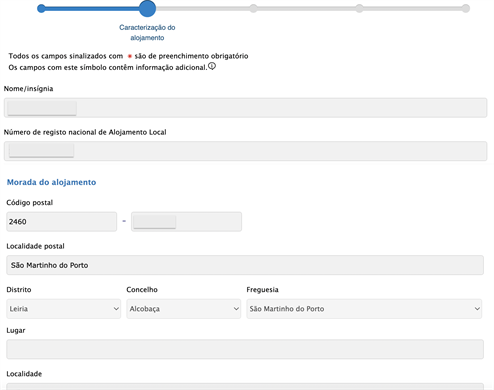
12. Fill in the Insurance details:
- Name of the Insurance company
- Insurance policy number
- Expiration dates
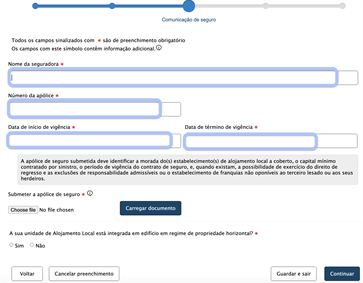
13. Please make sure you submit a valid document. We advise you submit your complete initial insurance policy, along with the latest receipt, where the latest expiration dates are mentioned. Join these documents in one PDF, as you can only choose one file to upload. Once you have chosen your file, click on "Carregar documento".
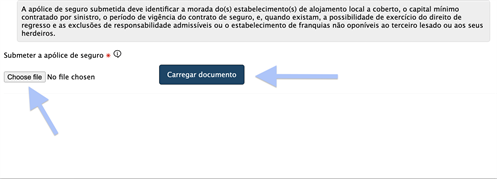
14. If your property is an apartment or house part of a condominium, select "Sim", if not, select "Não".
Note: For properties located in condominiums, there is also an obligation to have fire insurance. It is not necessary to send it, but make sure you have it, as the Town Hall may, at a later stage, request proof.
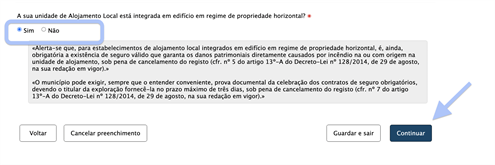
15. Click on the small box and then on "Continuar".
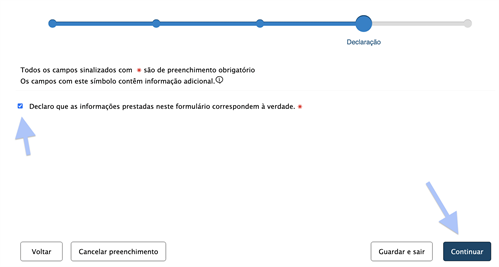
16. Check that all the data entered is correct and click on "Continuar" at the bottom of the page.
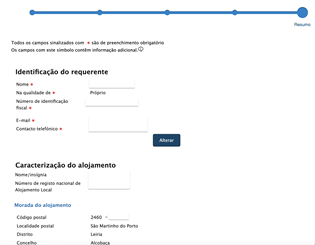
17. Click on "Confirmar processo"
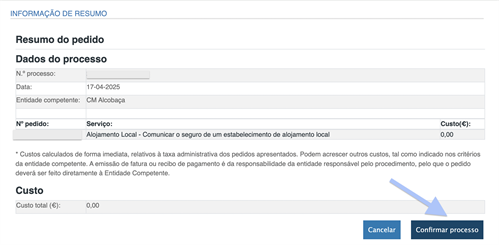
18. Click "Finalizar" to complete the process.
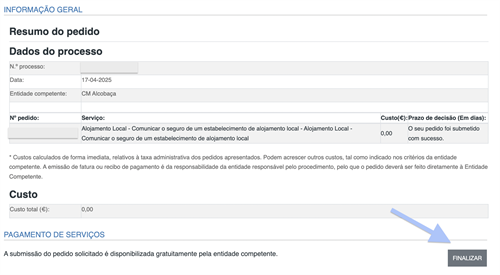
19. Notification of successful submission.
After a while you will receive a confirmation email at the email address you indicated in your registration.